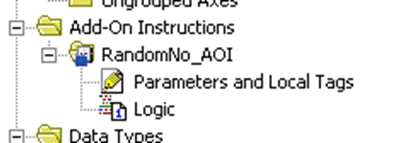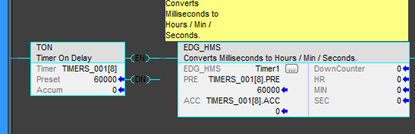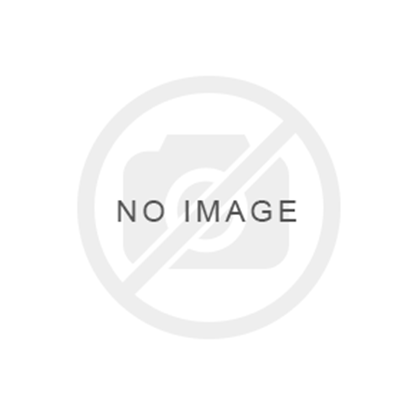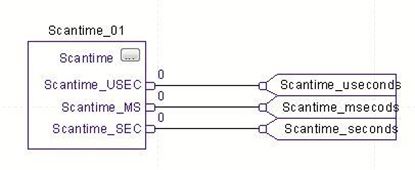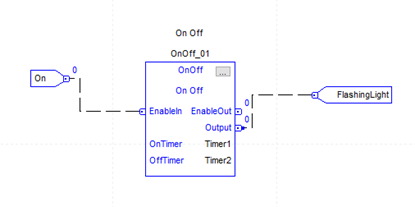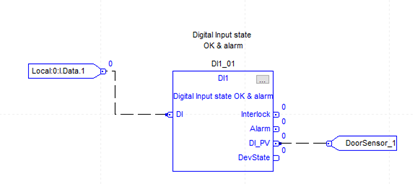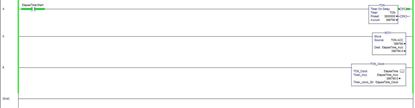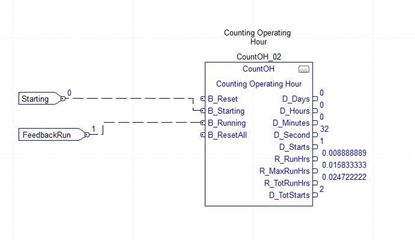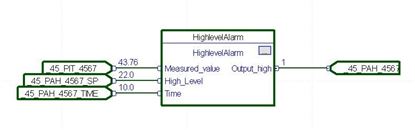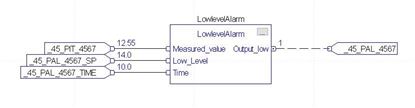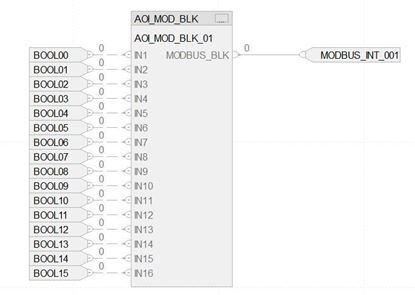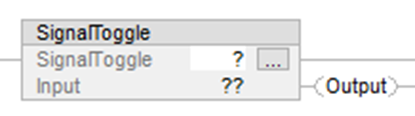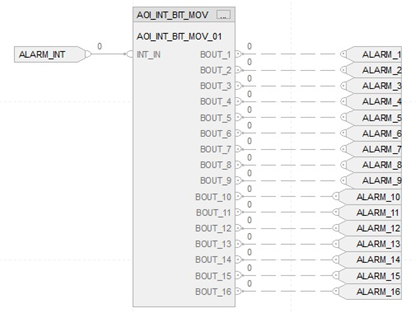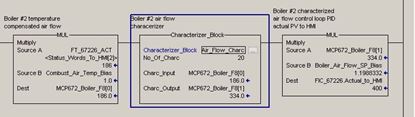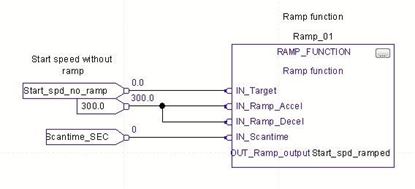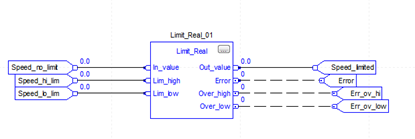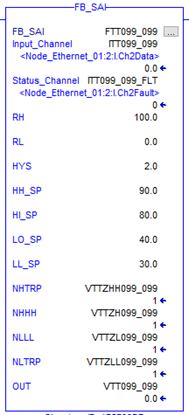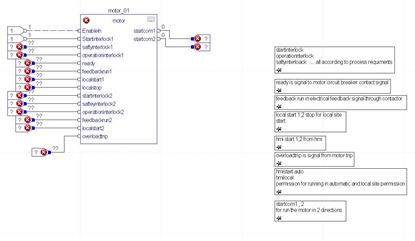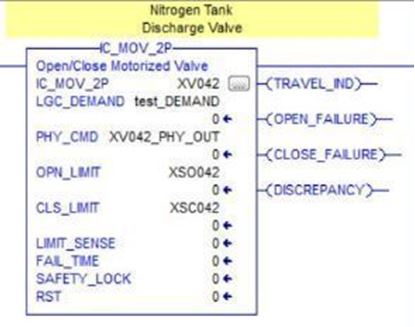
IC_MOV_2P
IC_MOV_2P Add On Instruction can be used for the control of 02-Poisition (Open/) motorized valve. In addition to the full control of motorized valve , this instruction generates Failure Alarms to enable device diagnostics and allow plant operators to perform maintenance if the valve is jammed or locked.